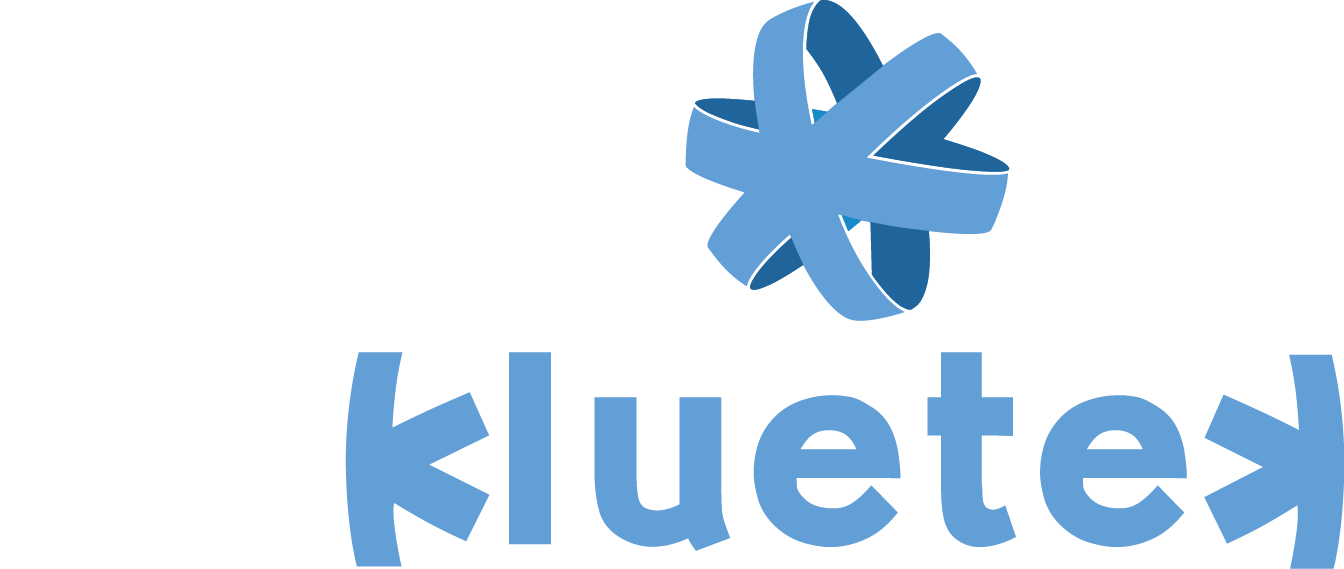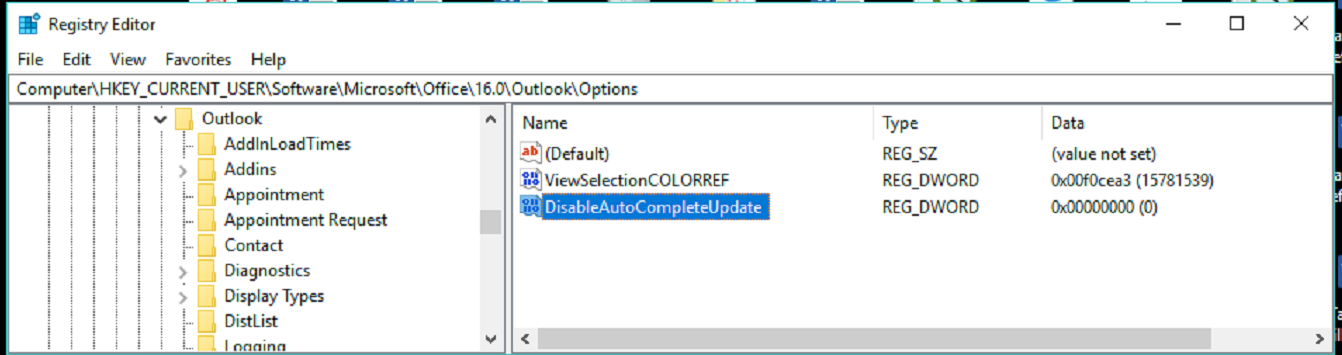To Fix this annoying problem go into click on start + run or Windows key + R or click on start and type regedit.
Once in the registry go to
HKEY_CURRENT_USER\Software\Microsoft\Office\16.0\Outlook\Option
and right click create new dword and name it DisableAutoCompleteUpdate
then modify it giving it a HEX value of 1
Restart your outlook.!